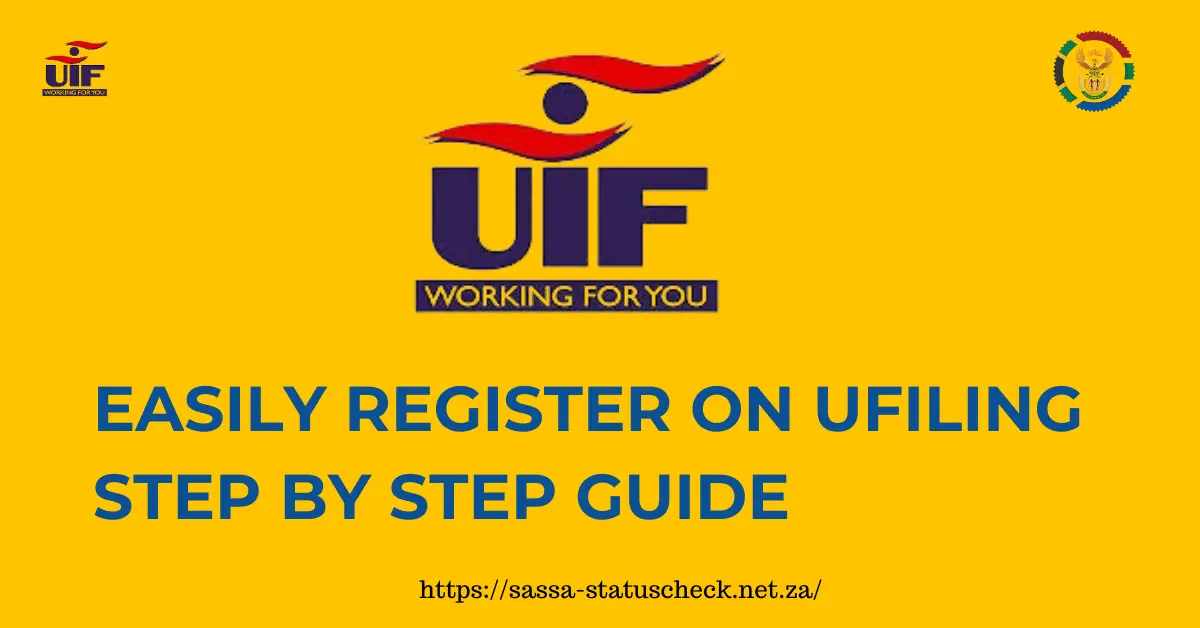uFiling is a system designed to streamline UIF applications, claims, and declarations. To register for filing, one needs to be prepared to ensure a seamless process. This article details a step-by-step guide on registering on uFiling, the required documents, and after-registration support. It allows employers and domestic workers to submit claims, make payments, and manage their UIF contributions electronically. Registering for filing is quick and easy, and it takes just a few minutes.
Understanding the UIF and its Importance
Before delving into uFiling, let’s establish a solid foundation. The UIF is a social security scheme in South Africa that provides financial support to qualifying individuals who lose their jobs or cannot work due to illness, maternity leave, or adoption leave. Contributions to the UIF come from employers and employees (domestic workers included). Employers contribute a specific percentage of their employees’ salaries, while domestic workers contribute a portion of their earnings.
What Do You Need Before You Register on uFiling
Before diving into the uFiling registration process, gathering the necessary details beforehand can significantly streamline the experience. Here’s a checklist to ensure you have everything ready:
- Valid Identification: South African citizens will need their ID number. Foreign nationals should have their passport number.
- Contact Information: Have your current email address and mobile number ready. These are essential for account verification and communication.
- Employment Details (for Employees): Your UIF number, if previously registered. Details of your current employment, including your employer’s UIF number.
- Company Information (for Employers): Business registration number and details. Company’s physical and postal address.
- Banking Details: Your bank account information is necessary for processing claims or contributions.
- Scanned Documents: Depending on your registration category, you may need to upload scanned copies of your ID, employment contract, company registration documents, etc.
- A Scanner or Digital Device: If you need to upload documents, ensure you have access to a scanner or a device that can take clear digital pictures of your documents.
Step-by-Step Guide How to Register on uFiling
Registering for uFiling is a breeze when you know what to expect. Here’s a breakdown of the process to ensure a smooth experience:
1. Accessing the uFiling Website:
- Open your web browser and head to the official uFiling registration page: https://ufiling.labour.gov.za/uif/register.
- Pro Tip: For a seamless experience, ensure you have a stable internet connection before starting the registration process.
2. Selecting Your User Type:
- On the registration page, you’ll be prompted to choose your registration type. Are you an employer or an employee (domestic worker)? Selecting the correct option ensures you’ll be guided through the relevant information required for your role.
3. Entering Personal Details:
- Here, you’ll need to provide your personal information. This typically includes:
- South African ID Number: For both employers and domestic workers.
- Full Name: Ensure you enter your full legal name as it appears on your ID.
- Contact Details: Provide a valid email address and a mobile phone number for account verification and future communication.
4. Creating Secure Login Credentials:
- User ID: Choose a unique username that you’ll easily remember for future logins.
- Password: Create a strong password that combines uppercase and lowercase letters, numbers, and symbols. Avoid using easily guessable information like birthdays or pet names.
5. Setting Up Security Questions (Optional):
- uFiling may offer the option to set up security questions. This is an additional layer of security for your account. Choose questions you can confidently answer and remember the answers for potential account recovery scenarios.
6. Submitting Documents (if required):
- Depending on your user type (employer or employee), you might need to upload scanned copies of specific documents. These could include:
- Employers: Company registration documents, SARS registration number (if applicable).
- Employees: Proof of employment (if available), employer’s UIF number (if readily available).
7. Finalizing Your Registration:
- Carefully review all the information you’ve entered to ensure accuracy. Typos can cause delays in processing your registration or claims.
- Once everything looks correct, submit your registration.
8. Confirmation and Activation:
- uFiling will send you a confirmation message via your chosen email address or mobile phone number. This message typically contains a link that you need to click to activate your account.
What Happens After You Register on uFiling
After you successfully register on uFiling, the next steps are crucial for accessing and utilizing the platform effectively.
Congratulations! You’ve successfully registered on uFiling. Now, let’s explore how to navigate your account and access its functionalities:
Account Activation:
- After completing registration, keep an eye on your inbox for an activation email from uFiling. This email will contain a link you need to click to activate your account.
- Act promptly! The activation link may expire after a certain period, requiring you to request a new one.
Logging In and Exploring:
- Head back to the uFiling website (https://ufiling.labour.gov.za/uif/register) and use your newly created username and password to log in.
- Once logged in, take some time to familiarize yourself with the dashboard. This user-friendly interface allows you to:
- View your UIF contribution history (both for employees and employers)
- File claims for unemployment benefits (employees)
- Update your personal information (both employees and employers)
- Declare and pay UIF contributions (employers)
- Register new employees (employers)
- Maintain employee records (employers)
Security Matters:
- To ensure maximum security, consider changing your password periodically. Use a strong password that combines uppercase and lowercase letters, numbers, and symbols.
Needing Help?
uFiling offers various support options to assist you:
- Helpline: For immediate assistance with technical issues or general inquiries, don’t hesitate to call the uFiling helpline.
- Email Support: For less urgent matters requiring detailed explanations or document attachments, email support is a convenient option.
- FAQ Section: The uFiling website boasts a comprehensive FAQ section that addresses common user questions and provides valuable guidance. Explore this section before reaching out for help.
- Walk-In Centers: Need personalized attention? Visit a UIF office for face-to-face assistance. Remember to bring relevant documents for a smooth interaction.
Staying Informed:
- Regularly check your email and your uFiling account for any updates or notifications related to your UIF status. This could include claim updates, contribution information, or important announcements.
- Ensure your contact details (email and phone number) are always current within the system to receive important communications from uFiling.
Conclusion
The article provides a comprehensive guide to registering on uFiling, a system designed to streamline UIF applications and claims in South Africa. It emphasizes the importance of understanding the UIF and outlines the necessary documents and steps for registration, catering to both employers and employees. The step-by-step guide covers accessing the uFiling website, entering personal details, setting up login credentials, submitting documents if required, and finalizing registration. Additionally, it offers insights into post-registration activities such as account activation, navigating the platform, security measures, support options, and staying informed. Overall, the article serves as a valuable resource for individuals seeking to utilize uFiling effectively for UIF-related processes.