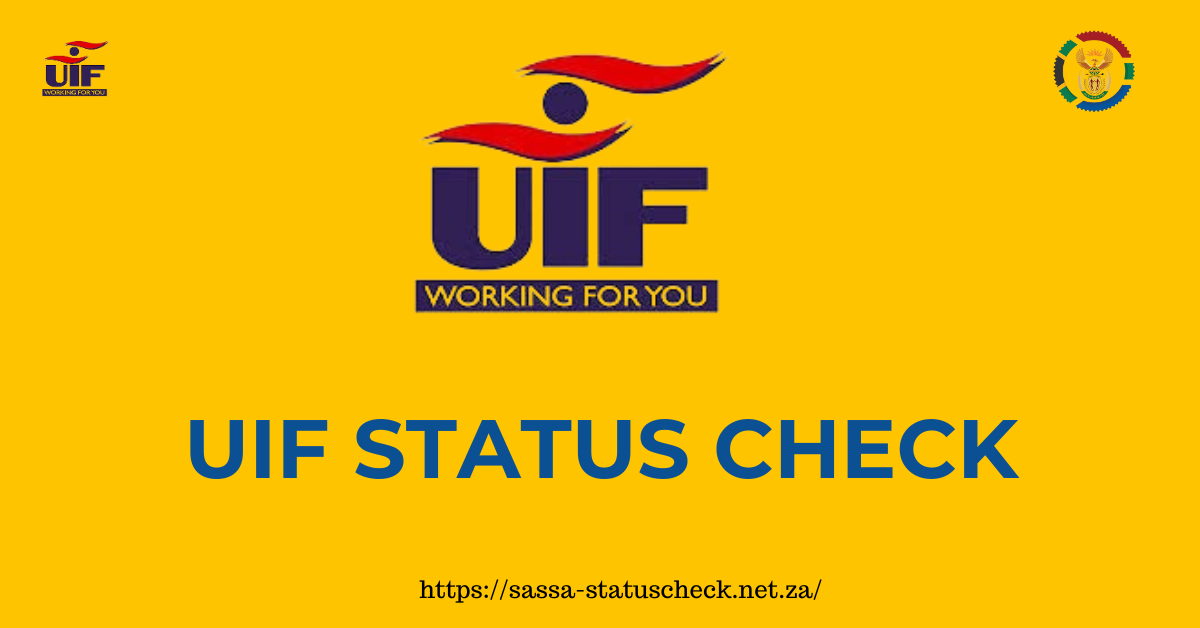The digital era has expedited many processes, including our interactions with government agencies. The administration of South Africa’s Unemployment Insurance Fund (UIF) is one example of this.
Unemployment Insurance Fund (UIF) plays a pivotal role in providing financial relief to South African workers who have lost their jobs. If you’ve applied for UIF benefits, keeping track of your UIF status is essential to know the progress of your application and when you can expect to receive your benefits. This guide aims to simplify the UIF status check process, whether you’re a first-time applicant or a returning claimant.
How to Check Your UIF Status
Checking your UIF status is straightforward, and there are various methods available:
1st Method: UIF Status Check Online
Step 1: Go to the UIF website
The first step in checking your UIF status online is to visit the official UIF uFilling portal at: https://ufiling.labour.gov.za/uif/.
Step 2: Click on the “UIF Benefits” tab
Once you are on the UIF website, look for the “UIF Benefits” tab on the main menu at the top of the page. Click on this tab to access the UIF online portal.
Step 3: Register or Login
If you have not registered with the UIF online portal before, you will need to do so now. Click on the “Register” button and follow the prompts to create a new account. If you have already registered, simply enter your login credentials and click on the “Login” button.
Step 4: Check your UIF Status
Once you have logged in, you will be taken to your UIF profile page. Here, you can check your UIF status by clicking on the “Check UIF Status” tab. Enter your ID number, and click on the “Submit” button.
Step 5: View your UIF Status
After submitting your ID number, you will be taken to a new page where you can view your UIF status. If your status is “Active”, it means that you are currently contributing to the UIF and are eligible to receive benefits if you become unemployed.
If your status is “Inactive”, it means that you are not currently contributing to the UIF and will not be eligible to receive benefits.
2nd Method: UIF Status Check via SMS
Step 1: Send an SMS with your ID number to 35624.
Step 2: You will receive an SMS with your UIF status shortly after sending the message.
3rd Method: UIF Status Check via Call Centre
1: Call the UIF Call Centre at 0800 843 843.
2: Provide your ID number or application reference number to the agent for verification.
3: The agent will inform you about your UIF status
Who is Eligible for UIF?
As an employee, you have the following options:
- Submit a claim for various benefits under the Unemployment Insurance Fund.
- Request payment for various benefits under the Unemployment Insurance Fund.
- View your claims history.
- Submit a notice of appeal.
- Check your employee declaration status by navigating to “Employment” on the left menu.
If you are a domestic employer, you can:
- Register as a domestic employer.
- Declare and pay your domestic employee’s contributions to the UIF fund.
- Verify that your declarations are current.
As a practitioner, you can:
- Register domestic and/or commercial employers on their behalf.
- Submit declarations for the employers.
- Manage employers and employees using the Declarations manager.
- Update employer details and manage declarations.
If you are a third-party delegate, you can:
- Declare and pay on behalf of an organization.
- Use the declaration manager to navigate between employers.
- Add employees and pay contributions.
As a commercial employer, you can:
- Register as a commercial employer.
- Add a company and manage declarations.
- Declare and pay your company’s contributions to the UIF fund.
- Verify that your declarations are up to date.
Understanding UIF Statuses
When checking your UIF status, you may come across different terms or statuses:
- Application Received: Your application has been received and is being processed.
- Under Review: UIF is evaluating your application to determine your eligibility.
- Approved: Congratulations! Your UIF application has been approved, and you will receive unemployment benefits.
- Declined: Unfortunately, your UIF application has been declined. You can inquire about the reasons and possible appeals.
Requirements for UIF Benefits Application
In South Africa, there are requirements that must be fulfilled in order to be eligible for unemployment benefits through the UIF. These conditions are set in place to guarantee that people who qualify and have a real need receive benefits.
The following are the requirements for applying for UIF unemployment benefits:
- Be a South African citizen or a foreign national who is legally employed in South Africa.
- You must be unemployed due to retrenchment, dismissal, or the end of a fixed-term contract, and not due to your own misconduct.
- Registered as a work seeker with the Department of Employment and Labour.
- Must have paid UIF contributions while employed.
- You will be required to provide your banking details, including the name of your bank, account number, and branch code.
- Submit a certified copy of your ID or passport.
- Provide proof of termination of employment, such as a letter of termination or a retrenchment letter.
- You must provide your last six months’ payslips or a certified copy of your employment contract.
- Have a UI-19 form, which is a record of your employment history and contributions to the UIF.
Please take note that the aforementioned requirements might change based on the applicant’s unique situation. For instance, you will need to submit documentation of your pregnancy and delivery if you’re applying for maternity benefits. In a similar vein, you must submit the required paperwork to demonstrate your support for a dependent if you are applying for dependents’ benefits.
How to Apply for UIF Using uFiling?
- Open your web browser and go to http://ufiling.labour.gov.za/uif/
- Register on uFiling and log in to your profile.
- Click on “Benefit Application and Payments” once you are logged in.
- On the drop-down menu, click on “Apply for Benefits.”
- Click on “Unemployment Benefits” and select “Apply” located at the bottom right of the screen.
- Read the terms and conditions and click on “Yes” and “Next.”
- Complete your banking details accurately and click on “Next.”
- Double-check your personal information and update where applicable, and click “Next.”
- Complete all required information about your work experience and academic qualifications. Indicate whether you have returned to work or not by selecting “Yes” or “No” and click “Next.”
- Complete the work seeker details. Choose the region and labour center that is nearest to where you live.
- Click on “Submit,” and a message on the screen will appear, confirming that your application for unemployment benefits has been successfully submitted. You will also receive an email confirmation of your application.
Tips for a Smooth UIF Application Process
- Submit Complete Documentation: Ensure all required documents are submitted accurately to avoid delays.
- Stay Updated: Regularly check your UIF status and any communication from UIF regarding your application.
- Follow Up: If there are delays or issues with your application, contact UIF for assistance.
- Appeals: If your application is declined and you believe it’s unjustified, explore the appeals process provided by UIF.
Conclusion
Keeping track of your UIF status check is crucial to understanding the progress of your unemployment benefits application. Utilizing the online portal, SMS service, or Call Centre offers convenient ways to check your status. Understanding the various UIF statuses helps applicants know where they stand and what to expect next. By following the tips for a smooth UIF application process, applicants can navigate the system effectively and ensure they receive the benefits they are entitled to.